Web-based designed to work via phone or tablet through primary mobile browsers. All data is live and has been designed to be a more simplified version of the full site.
When users need full functionality they can select full version to access all they need.
Click to dial is available via the mobile version as well as a click to GPS feature to get you to the correct destinations. The GPS feature also allows for tracking while on service repairs.
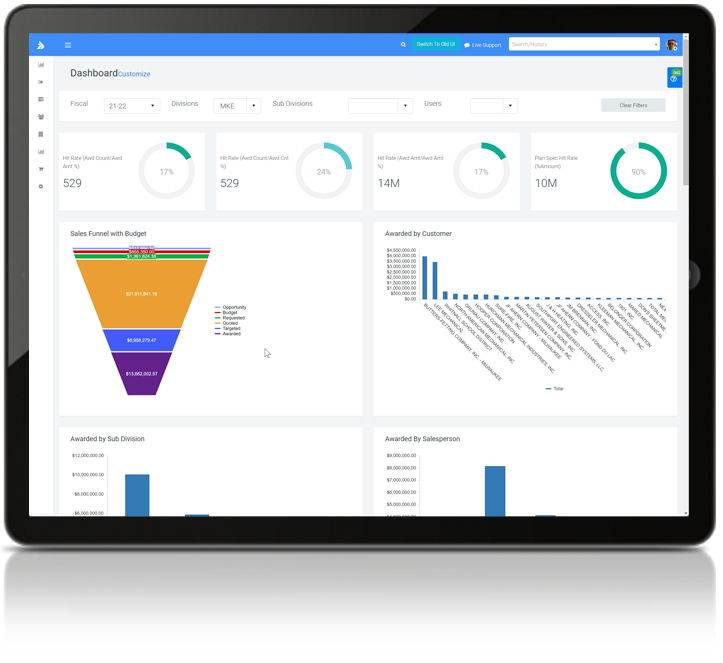
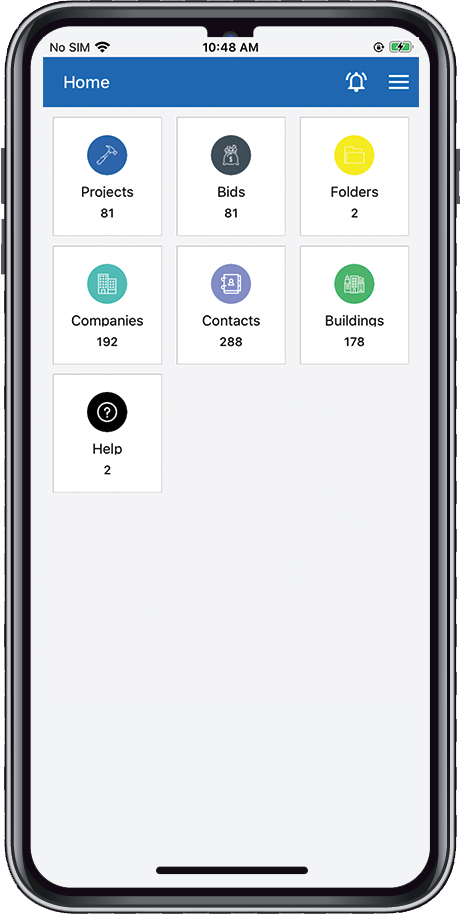
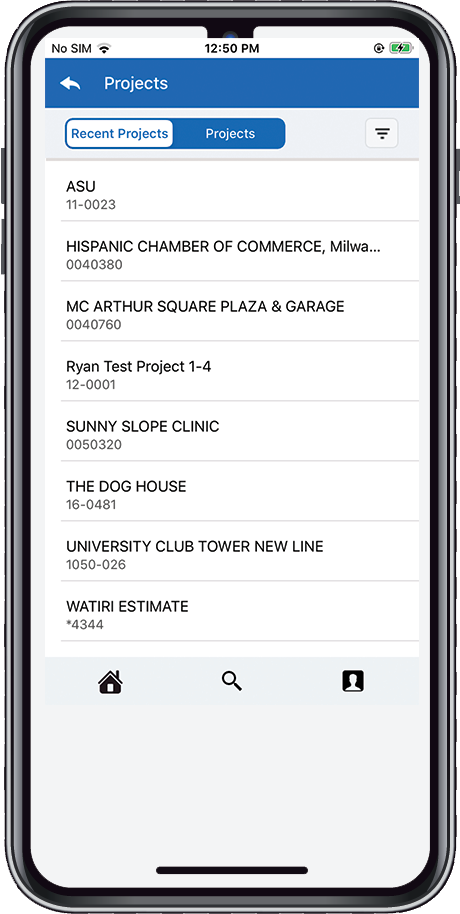
The interface is responsive and will automatically adjust to your devices screen. It was built to provide sophisticated annotation tools with the ability to Request for Information (RFIs), Issues, document management and view daily reports.
Full annotation ability is available directly from a plan. Users can overlay plan versions to easily see items removed in Red and items added in Blue.
PMs have further abilities to respond to Issues generated by the field and to send RFIs out directly to customers.
Easily click a phone number and dial a contact without having to switch Apps.
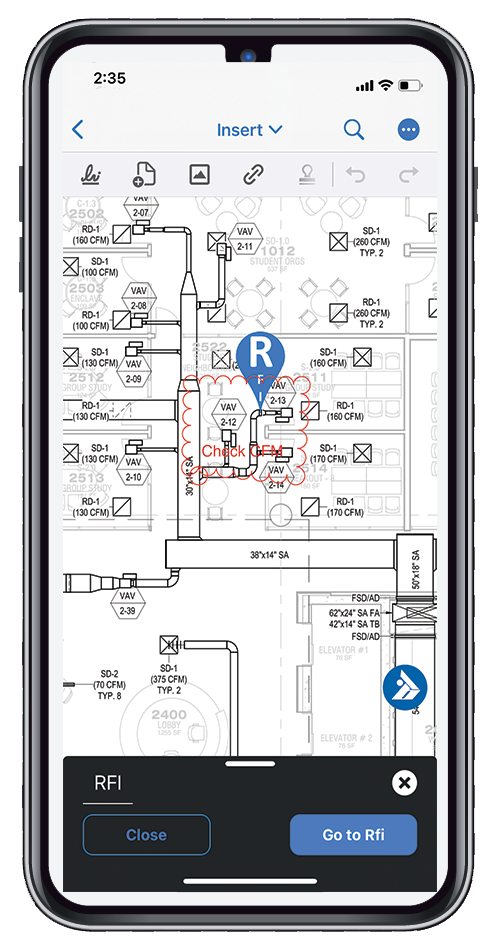
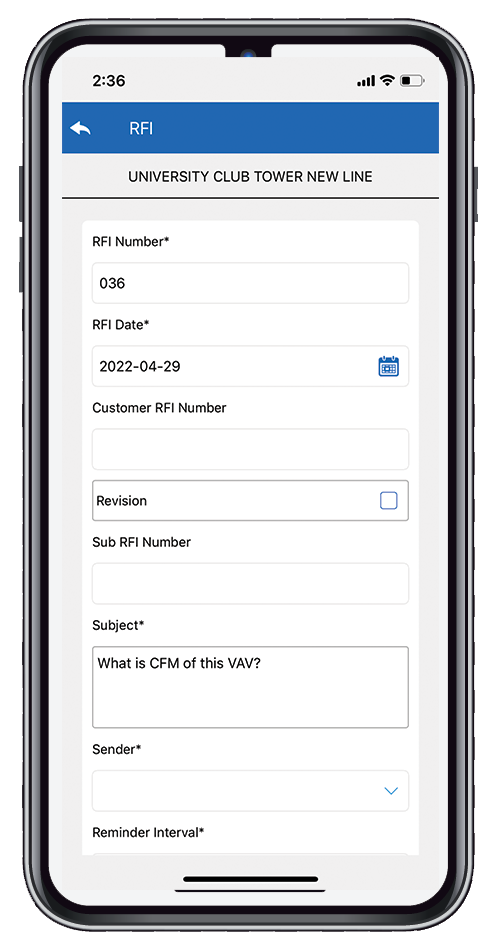
Construction Project Managers can quickly view plans and right click to add RFI or Issues directly to a plan by placing a pin. Your annotation automatically attaches to RFIs without any extra steps. Send directly out of iPhone or web application where customers can click a link and confirm.
Foreman can review RFIs/Issues on plans prior to building. PMs can set restrictions to not allow their foreman to send RFIs to customers.